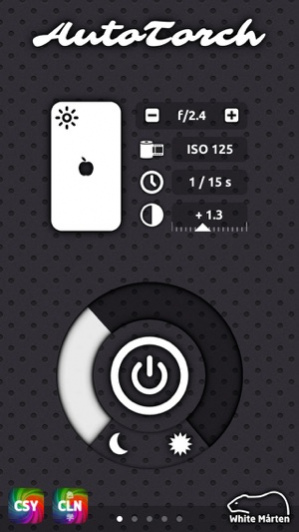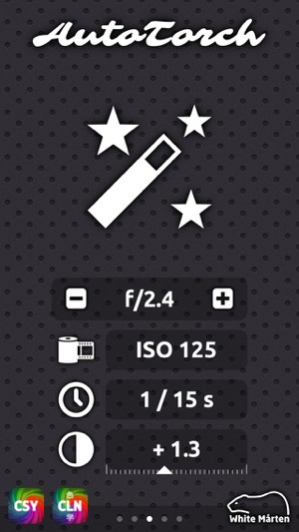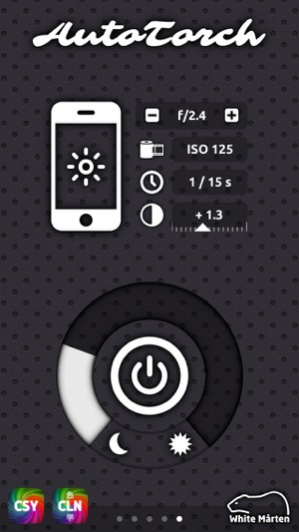AutoTorch Exposure Meter - Digital Photometer & Magic Ambient Light Assistant 1.50
Paid Version
Publisher Description
With AutoTorch you can easily measure the environment's light conditions with your iPhone, iPad or iPod touch! It will recommend an ISO speed setting as well as a shutter speed value and will display the brightness rating in real time in order to help assessing the current lighting. Turn on the "Magic Ambient Light Assistant" to improve the light situation when taking pictures at close range. The Magic Ambient Light Assistant will automatically control the device's ambient light if the environment is too dark. Perfect in situations with changing light conditions! Works both with the back light and front light! Alternatively you can always use Manual Mode for full control and take advantage of the BRIGHTEST and FASTEST Photo Ambient Light available! It's completely up to you! * Very easy to use and simple user interface. Just swipe left or right to change the Photometer Mode! * Continuous display of the exposure values, also taking the Magic Ambient Light into account. * Full support for the back light LED (iPhone 4 and up). * Automatic regulation of the back light LED (iOS 6 and up). * Automatic regulation of the front light (iPhone 3GS and up, iPad 2 and up, iPod touch 4G and up). * Full support for the front light (iPhone, iPad and iPod touch).
Jan 20, 2015 Version 1.50 - iOS 8.0/8.1 Support - some minor issues have been fixed
About AutoTorch Exposure Meter - Digital Photometer & Magic Ambient Light Assistant
AutoTorch Exposure Meter - Digital Photometer & Magic Ambient Light Assistant is a paid app for iOS published in the Screen Capture list of apps, part of Graphic Apps.
The company that develops AutoTorch Exposure Meter - Digital Photometer & Magic Ambient Light Assistant is White Marten. The latest version released by its developer is 1.50.
To install AutoTorch Exposure Meter - Digital Photometer & Magic Ambient Light Assistant on your iOS device, just click the green Continue To App button above to start the installation process. The app is listed on our website since 2015-01-20 and was downloaded 3 times. We have already checked if the download link is safe, however for your own protection we recommend that you scan the downloaded app with your antivirus. Your antivirus may detect the AutoTorch Exposure Meter - Digital Photometer & Magic Ambient Light Assistant as malware if the download link is broken.
How to install AutoTorch Exposure Meter - Digital Photometer & Magic Ambient Light Assistant on your iOS device:
- Click on the Continue To App button on our website. This will redirect you to the App Store.
- Once the AutoTorch Exposure Meter - Digital Photometer & Magic Ambient Light Assistant is shown in the iTunes listing of your iOS device, you can start its download and installation. Tap on the GET button to the right of the app to start downloading it.
- If you are not logged-in the iOS appstore app, you'll be prompted for your your Apple ID and/or password.
- After AutoTorch Exposure Meter - Digital Photometer & Magic Ambient Light Assistant is downloaded, you'll see an INSTALL button to the right. Tap on it to start the actual installation of the iOS app.
- Once installation is finished you can tap on the OPEN button to start it. Its icon will also be added to your device home screen.